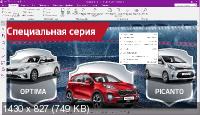Nuance Power PDF Advanced - мощный PDF конвертер предназначен для расширения возможностей корпоративных бизнес-пользователей. На борту утилиты инструменты для создания, преобразования и безопасного обмена PDF файлов во всей компании. Nuance Power PDF Advanced - мощный и умный, но простой в использовании PDF конвертер. Поддерживает преобразование MS Office документов, таких как Word (DOC, DOCX, DOCM), Excel (XLS, XLSX, XLSM), PowerPoint (PPT, PPTX, PPTM, PPS, PPSX, PPSM), RTF, HTML, PDF, TXT и других. Также поддерживает преобразование изображений JPEG, JPG, TIFF, TIF, BMP, PNG, GIF, EMF, WMF, JP2, J2K, PCX и других форматов.
Основные возможности программы:
• Полнофункциональная работа с документами pdf.
• Создание pdf файлов, форм, конвертирование из всевозможных форматов и полноценное редактирование.
• Создание pdf документов в соответствие с стандартами версий 1.3, 1.4, 1.5, 1.6 and ISO PDF/A.
• Точное конвертирование pdf документов в формат Microsoft Word, Excel и PowerPoint с сохранением начального форматирования.
• Полноценное редактирование pdf файлов: организация страниц, закладок; редактирование текста, масштабирование изображений, добавление комментариев и водяных знаков.
• Работа с формами. Дизайн и создание заполняемых форм, а так же точное конвертирование в документы Word. Сохранение результата после заполнения форм.
• Безопасность и контроль. Шифрование и назначение разрешений для просмотра, редактирования и печати документов.
• Комментирование. Полный набор средств форматирования для акцентирования важности части документа, включая Sticky notes. Так же, параллельная печать комментариев вместе с главным документом.
• Единый документ из разных документов. Комбинирование графики (jpg, tiff), документов (M$ Word, WordPerfect), веб-страниц (html) в один, легко читаемый документ.
• Чтение pdf документов с возможностью сохранения в отдельный файл.
• Работа с новым форматов ISO PDF/A даёт уверенность, что ваш документ может быть прочтён и распечатан
• Создание PDF файлов непосредственно из сканера
Seamless deployment
• Customizable functionality
Supports Windows Terminal Services (WTS) and Citrix deployments and offers a configurator tool that enables your IT to choose the functionality that works for your users.
• Customizable workflows
Includes an API layer for controlling functions within the application so you can create custom-coded workflows that align with internal policies and procedures.
• Value and accessibility
Flexible licensing programs with no seat counting or auditing enables you to predict your budget for your PDF needs, while offering significant cost savings.
• Unmatched support
Responsive technical support is available via phone and email. Nuance also offers a robust self-help knowledge base available online to mitigate additional burden on IT.
Create & convert
• Create PDF files from virtually any PC application
Instantly create 100% industry-standard, fully compatible PDF files. Add bookmarks and transfer hyperlinks when creating PDF documents from Microsoft Word, Excel and PowerPoint.
• Never retype another document
Accurately convert PDF files to Microsoft Word, Excel, PowerPoint, and Corel WordPerfect documents with columns, tables and graphics intact.
• Collect information from forms
Export information contained in filled-in forms so you can sort, search and analyze the data using popular file types like XFDF, XML, TXT and CSV.
• Convert legal documents
Use the Power PDF Converter assistant to convert legal pleadings into PDFs with stamp and line numbering options.
• Custom stamping
Bates stamping enables you to create custom profiles for stamping information into headers and footers.
Collaborate & edit
• Side-by-side document comparison
Quickly identify differences between two versions of a document with a side-by-side comparison tool that accurately highlights changes in text and visuals and provides a summary report of all changes.
• Share multiple files – no zipping necessary
Combine files of multiple types into a PDF without changing the original file type. Microsoft Office users can view and edit documents directly within a PDF Portfolio.
• Get word-processing capabilities in your PDF
Advanced editing functionality converts PDF files into dynamic PDF documents with full word-processing capabilities—all at the click of a button.
• Voice-controlled note taking
Integrated Dragon® Notes speech recognition allows you to quickly and accurately capture notes within your PDF files by speaking them instead of using the keyboard.
• Perform smarter searches
Perform intelligent “Looks Like” search to quickly find content, like phone numbers, email addresses and Social Security numbers, via an alphanumeric pattern.
• Compliance checker
Automatically tag and/or fix PDF files with non-critical PDF/A or 508 compliance problems.
Access & security
• Connect to the cloud
Now you can save and access your stored documents in the Cloud by connecting directly to Box, Google Docs™, Windows Live® SkyDrive®, Office 365, Evernote® and Dropbox. This gives you access to your documents anytime, anywhere through the web or supported mobile devices.
• Scan and mark with one click
Scan with auto find-and-mark technology to automatically find words in the scanned document and mark them with redaction (black-out) highlights, underlines or cross-outs.
• Document management support
Integrates with popular document management systems to enable enterprises to seamlessly work with their documents within a streamlined process.
• Enhance document security
Add passwords with secure 128-bit or 256-bit AES encryption and permission controls to PDF files to control document viewing, printing and modifications. Use the advanced redaction capabilities and automatically inspect documents and remove sensitive data for safe, secure document sharing.
• Digital Rights Management support
Integration with FileOpen® Digital Rights Management software prevents copying, forwarding, save as, printing, and searching of PDF files that have this security enabled.
What’s New in Power PDF Advanced 2:
- Easy to use “ribbon” interface just like Microsoft Office
- Simply create a PDF file from Office documents
- Automatically convert a PDF file to Office documents
- Microsoft Windows 10, touch-enabled input
- Save any webpage from Internet Explorer, Chrome or Firefox to a PDF with hyperlinks preserved
- Create PDF files directly from Office 2016 via ribbon add-ons
- Change reading order of document content for better accessibility
- Auto proofread and correct any spelling errors from scanned documents
- New powerful “Find A Tool” that lets new users find the feature that need quickly
System Requirements:
- Intel® Pentium® 4, higher or equivalent processor
- Windows 7 or higher
- 512 MB RAM
- 700 MB of available disk space
Информация о программе:
Год выпуска: 2020
Платформа: Windows® 7/8/8.1/10
Язык интерфейса: Multilanguage / Русский / English
Лекарство: key
Размер файла: 797.22 MB
Скачать Nuance Power PDF Advanced 2.10.6415
Скачать | Download | Turbobit.net
Скачать | Download | Hitfile.net
Скачать | Download | Nitroflare.com
Скачать | Download | Hitfile.net
Скачать | Download | Nitroflare.com