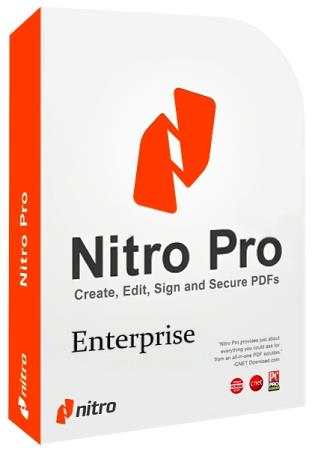
Nitro Pro - программа, которая является альтернативой Adobe Acrobat. При помощи этого решения можно создавать файлы PDF, преобразовывать PDF в файлы Word и RTF, редактировать содержимое документов. Nitro Pro предлагает средства для добавления комментариев, которые могут просматривать в том числе и пользователи Adobe Acrobat и Reader. Программа также содержит средства для шифрования данных, позволяет защищать содержимое файлов паролем, использовать цифровые подписи и ограничивать доступ к файлу, запрещая копирование, редактирование, вывод на печать и заполнение форм.
Особенности программы:
• Создание PDF-документов из более 300 типов файлов
• Конвертирование и объединение нескольких файлов в один PDF-документ
• Пакетный режим для конвертирования файлов в PDF-формат
• Сканирование в PDF-формат
• Создание PDF из Microsoft Word, Excel и PowerPoint, с помощью нажатия на одну кнопку
• Автоматическое создание "умных" PDF-документов с закладками, ссылками, мета-данными и защитой из Microsoft Office
• Копирование текста с форматированием
• Экспорт PDF для последующего использования в Microsoft Word, WordPerfect, OpenOffice и других офисных программах
• Полноценный экспорт текста и картинок из PDF-документа
• Пакетный режим для конвертирования нескольких документов
• Вставка и редактирование текста, включая шрифты, цвета, размер и т.д.
• Редактирование изображений - удаление, добавление, изменение размеров, вращение, обрезка, замена и извлечение
• Редактирование параметров изображений - яркость, контраст, насыщенность и т.д.
• Редактирование страниц PDF-документа - вставка, удаление, вращение, обрезка, извлечение и замена элементов
• Добавление колонтитулов, водяных знаков и текста для всех страниц документа
• Добавление и редактирование закладок и гипер-ссылок
• Авто-создание ссылок, на основе ключевых слов и номеров страниц
• Оптимизация, сжатие и восстановление PDF-документов
• Редактирование свойств документа, включая мета-данные и первоначальные настройки просмотра
• Выделение текстового содержания, с помощью инструментов выделения, подчеркивания и перечеркивания
• Ручное добавление рисунков, с помощью инструмента "Карандаш"
• Добавление форм для ваших рисунков, таких как линии, стрелки, прямоугольники, овалы, полигоны и облака
• Добавление марок на страницы документа
• Возможность приложения документов
• Добавление текста для обратной связи
• Сортировка и управление комментариями
• Отправка документа в печать на принтере
• Приятный и стильный пользовательский интерфейс, в стиле Microsoft Office 2007
• И многие другие возможности...
Creating PDF:
· Create PDF and PDF/A documents from virtually any Windows file.
· Convert and merge files into a single PDF document.
· Convert entire collections of files to PDF in one batch.
· Scan paper documents to PDF.
· One-button PDF creation from Microsoft Word, Excel, and PowerPoint.
· Create 'intelligent' PDF documents with bookmarks, links, metadata, and security from Microsoft Office programs.
Copying & Exporting PDF:
· Export PDF for reuse in Microsoft Word, WordPerfect, OpenOffice and more.
· Use different conversion modes to export files that look precisely like the original PDF and others that are easier to edit and repurpose.
· Extract all text and images from PDF documents.
· Batch convert PDF files to Word, RTF, and text formats.
· Copy text while retaining formatting, including font, color, and size.
Editing PDF:
· Insert and edit text, including font, size, color and more.
· Edit images — insert, resize, rotate, crop, flip, replace, arrange, delete, and extract.
· Edit image properties — brightness, contrast, color space, and resolution.
· Edit pages — insert, delete, rotate, crop, extract, and replace.
· Split pages of PDF documents based on page groups, page ranges, and bookmark structure.
· Add headers, footers, watermarks, and text to all pages in a document.
· Add Bates numbering across a collection of PDF documents.
· Add and edit bookmarks and links.
· Auto-create bookmarks based on document text formatting and headings.
· Auto-create links based on keywords and page numbers.
· Optimize, shrink and repair PDF documents.
· Edit document properties including metadata and initial view settings.
Optical Character Recognition (OCR):
· Create PDF files from scanned paper documents, or existing image-based PDF files, perfect for publishing, editing, or archiving.
· Create fully compliant PDF/A documents.
· Create editable PDF files and customize documents using the Editable Text feature.
· Create easily searchable, PDF/A compliant documents for archiving with 'Searchable Image' mode.
· Flexible multi-language support.
Reviewing & Marking Up PDF:
· Highlight text content with the Highlight, Underline, Cross Out and Replace Text tools.
· Add Sticky Notes, Text Boxes, and Call Out annotations.
· Add freehand drawings with the Pencil tool.
· Add drawing shapes, including lines, arrows, rectangles, ovals, polygons and clouds.
· Apply stamps to pages, choosing from standard built-in stamps or your own custom creations.
· Attach documents and other files to your PDF pages.
· Add explanatory text and other feedback to your markups.
· Sort and manage comments.
· Filter comments based on type, author, status, subject, and more.
· Summarize comments for easy viewing alongside page content. View the summary as a PDF or print it for paper-based reviewing.
PDF Security:
· Secure documents with passwords and certificates.
· Encrypt with 40-bit, 128-bit, and 256-bit level security.
· Apply restrictions on printing, copying, and altering PDF documents.
· Create and apply re-usable security profiles.
· Digitally sign and certify PDF files.
PDF Forms:
· Fill in, save, print and submit forms.
· Design forms.
· Add, edit and run javascript.
Nitro Pro 12 New and Improved Features:
Convert with greater accuracy. When converting PDF to Excel and PowerPoint, you’ll now enjoy more precise accuracy, faster results, and increased consistency in content, images, layout, colors, and fonts.
Seamlessly transition from desktop to cloud. The new Nitro Cloud integration enhances collaboration by equipping every Nitro Pro user with eSignature tools and the ability to quickly share documents via the cloud.
Access and share files quicker. The new OneDrive for Business connector enables you to save your PDFs directly to OneDrive. That makes it easy to create and share access links with colleagues.
Get creative with CAD. The compatibility of Nitro Pro with high-quality CAD drawings enables you to work with everything from blueprints to 3D models within your PDFs.
Skip the printer. Replace printing with more efficient, cost-effective digital workflows by leveraging Print Alternatives, which suggest Nitro features to use instead of printing when you open the print dialog box.
Multitask easier. Modify PDFs in fewer steps with the ability to drag-and-drop text and images between multiple open windows.
Get your documents signed faster. The new single-signer workflow makes it simple to prepare a PDF in Nitro Pro. Then send your document to a recipient via Nitro Cloud for fast, easy signature collection and real-time workflow tracking.
Verify digital signatures with simplicity. Chain of Trust support automates the identification of trusted contacts for quicker validation of digital signatures you receive.
Информация о программе:
Год выпуска: 2019
Платформа: Windows® 7/8/8.1/10
Язык интерфейса: Английский
Лекарство: patch
Размер файла: 144/173 .99 MB
Скачать Nitro Pro Enterprise 12.17.0.584 (x86)
Скачать | Download | Turbobit.net
Скачать | Download | Hitfile.net
Скачать | Download | Nitroflare.com
Скачать | Download | Hitfile.net
Скачать | Download | Nitroflare.com
Скачать Nitro Pro Enterprise 12.17.0.584 (x64)






