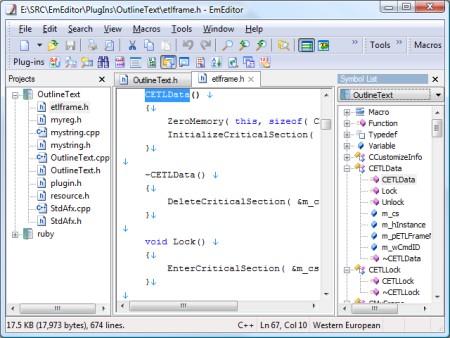
Текстовый редактор для программистов, веб-дизайнеров и обычных пользователей с очень большими возможностями: настраиваемый тулбар, отдельная панель макросов (в качестве макросов могут выступать также javascript и VBScript), запись движений мыши и клавиатурного набора, открытие файлов даже не большого, а огромного размера, работа сразу с несколькими файлами, подсветка синтаксиса ASP, C#, C++, CSS, HTML, Java, javascript, JSP, Pascal (Delphi), Perl, Python, PHP, SQL, VBScript и др., поддержка подключения плагинов, расширенные опции поиска и т.д.
Среди обычных пользователей он прославился за ряд интересных способностей. Так, например, он может открывать текстовые файлы размером вплоть до 248 Гб. Это не может не удивить. Кроме того, программа предоставляет вам возможность подключать внешние плагины и приложения. Интерфейс вас должен сильно впечатлить своей гибкостью. Его модно полностью настроить под себя. Если вам важно размер свободного поля для работы, то можете убрать все панели инструментов и пользоваться редактором, лишь используя горячие клавиши. Если же панель инструментов вам нужна, но некоторым там не место, то можете запросто удалить их оттуда. Все они будут доступны из главного меню. Также, в программе есть и такая очень полезная функция, как автоисправление, которое тоже можете отключить. А вот подсветка орфографических и пунктуационных ошибок всегда включена.
Редактор отлично справляется с кусками кода, повторяющегося много раз, для каждого языка умеет создавать отдельную конфигурацию, имеет продвинутый поиск с выделением и заменой регулярных выражений, прекрасно справляется с макросами, работающими на Windows Scripting Host engine. EmEditor имеет настраиваемую подсветку синтаксиса, которая помогает легко находить ошибки.
предлагает широкий функционал;
обладает широким спектром функций и опций;
возможно подключать дополнительные плагины;
полностью настраиваем под себя интерфейс;
автоисправление и подсветка орфографических и пунктуационных ошибок;
пользуется огромным спросом среди веб-разработчиков, программистов и IT-специалистов;
распознает синтаксис C++, C#, Perl, HTML, PHP, CSS, Java, Delphi;
настраиваемые горячие клавиши и макросы;
обладает изящным и красивым дизайном.
Список функций:
Маркеры;
HTML/XML ссылки на символы;
Панель инструментов поиска;
Пакетный заменить;
Сравнение и синхронная прокрутка;
Новые функции проверки орфографии;
Улучшенное редактирование вертикального выделения;
Нумерация строк;
Новые функции подключаемого модуля "Структура";
ASCII-вид бок о бок с двоичным (hex) представлением;
Новый подключаемый модуль "Фрагменты";
Автозавершение скобок/кавычек;
Сужение;
CSV/TSV-разделители;
Полноэкранный режим;
История буфера обмена;
Поддержка символов подстановки;
Рабочая среда с информацией отмены;
Новые внешние средства;
Прикрепление к списку;
Сохранение в защищённую папку;
Поддержка списка переходов Windows 7;
Управление крупными файлами;
Редактирование вертикального (блочного) выделения;
Редактирование двоичных файлов;
Оптимизированные поиск и замена;
Улучшенный подключаемый модуль "Проекты";
Оптимизированное открытие крупных файлов;
Панели инструментов "Поиск" и "HTML", подключаемый модуль "Проекты";
Завершение слов;
Запись и воспроизведение действий клавиатуры и мыши;
Новые элементы, свойства и режимы для макросов;
Панель инструментов "Макросы";
Портативность (для работы с USB-носителя);
Подключаемые модули "Проводник", "Различие", "Структура", "Предварительный просмотр веб-страниц", "Поиск";
Внешние средства, отображение стандартной панели вывода в EmEditor;
Быстрый запуск;
Поддержка ActiveScript;
Малая загрузка процессора, режим одного процесса, многопоточность, низкое потребление памяти;
Вкладки окон;
Диалог результатов обнаружения всех кодировок;
Расширенная поддержка юникод-символов;
Поддержка обработчика ошибок приложения;
Мощные и функционально богатые макросы;
Поиск в файлах;
Замена в файлах;
Ключевые слова и подсветка слов;
Поддержка юникода;
Подключаемые модули;
Перетаскивание текста;
Высокое качество;
Для веб-дизайнеров.
EmEditor Text Editor is a lightweight, yet extendable, easy-to-use text editor for Windows. EmEditor is very customizable, and it supports Unicode and powerful macros. EmEditor now supports very large files - up to 248 GB or 2.1 billion lines! EmEditor is certified for Windows Vista! The new version optimizes the speed to open a huge file, so it can open a huge file much more quickly than previous versions. The new multithreaded design allows you to view documents during the opening of a file. The Project plug-in now automatically displays the symbol list in another custom bar. The plug-in uses Ctags to create tags, and reads the tags to display the symbol list. All you need to do is to add your files to a project! The new version also optimizes for Find and Replace speed (2 - 8 times faster!), and supports RHTML files (used in Ruby on Rails)!
AutoFill and Flash Fill. EmEditor allows you to drag the bottom right corner of the selected cell border (AutoFill handle) to copy the same value as the selected cell to the up, down, right, or left neighboring cell(s).
CSV, Filter Bar, and Sort. The new version enhances CSV features and adds the Filter toolbar. It’s a best tool to analyze big data and database files.
Features!
* Large File Support
* Unicode Support
* Macros
* Vertical Selection Editing
* Tabbed Windows, Drag and Drop
* Lightweight Design
* Regular Expressions
* Binary Editing
* Crash Recovery
* Grab Text
Plug-ins:
* Projects plug-in
* Snippets plug-in
* HTMLBar plug-in
* Diff plug-in
* Explorer plug-in
* FindBar plug-in
* Open Documents plug-in
* Outline plug-in
* Search plug-in
* Web Preview plug-in
* Word Complete plug-in
* Word Count plug-in
AN HTML DESIGNER.
The Snippets plug-in allows you to easily insert frequently used HTML tags (such as h1, h2, p, a, etc.), templates, styles, scripts, and many other HTML elements.
With the Snippets plug-in, you can use keyboard shortcuts such as CTRL + B to make the selected text highlighted (using the STRONG tag), CTRL + I as Italic (using the EM tag), etc.
Zen-coding allows you to code HTML elements incredibly faster.
The HTML Bar plug-in allows you to modify your HTML documents with familiar toolbar buttons.
The Tooltip to show HTML/XML character references feature is useful.
Matching tag highlight allows you to make sure HTML tag nesting is correct.
The WebPreview plug-in allows you to preview HTML documents.
External tools allow you to configure web browsers to preview HTML documents.
External tools also allow you to set up external programs such as HTMLTidy to work with EmEditor.
The CSE HTML Validator plug-in allows you to validate HTML documents.
The Replace in Files feature allows you to replace matched strings with other strings.
Moreover, you can easily convert encodings of multiple documents.
A PROGRAMMER
The Projects plug-in shows the list of function and variable definitions in the current document or within a project.
The Auto Marker feature allows you to highlight the same string as the function or variable names at the cursor.
The Narrowing feature allows you to focus to a specified part of document and protect other parts of the document.
Multiple selection editing allows you to change variable names easily.
External tools allow you to set up your compiler with EmEditor.
The spell checking feature understands CamelCase.
Numbering allows you to insert sequential numbers. In conjunction with vertical selection editing, you can insert sequential numbers at the beginning or end of each line in the selection, which makes it easy to make an array of variable definitions.
The Clipboard History allows you to insert previous text that you copied.
The Find Matching Parenthesis/Bracket command allows you to jump between a pair of brackets.
Scriptable macros allow you to create macros for your repeated tasks.
You can also create plug-ins that fit your needs.
AN EDITOR OR PUBLISHER
EmEditor allows you to write text very fast. EmEditor can launch fast, and as soon as you open an EmEditor window, it allows you to start typing.
The Snippets plug-in allows you to insert frequently used text.
The Word Complete plug-in helps you to complete words while you type.
The Outline features allow you to show the outline of your text.
The Word Count plug-in can count not only words but any specified characters or words.
The Status bar shows the basic information of the document such as the number of characters, words, and lines.
The Messaging plug-in allows you to conveniently send a small part of your document to your peers.
The configurable spelling feature allows you to check spelling of your documents.
The Marker feature allows you to highlight any keywords in your documents, and the multiple selection editing feature allows you to conveniently replace a same word with another word.
A DATABASE ADMINISTRATOR
EmEditor allows you to open very large files quickly, and the Large File Controller allows you to open only a specified portion of a large file.
EmEditor allows you to open CSV, TSV, or user-defined separator (DSV) files. You can sort according to column values (alphabetically or numerically), and you can configure sorting options such as stable-sort.
EmEditor allows you to split or combine files.
You can also use the bookmark features, so that you can bookmark lines that match certain criteria. Then you can delete those bookmarked lines, or extract bookmarked lines to a new file. The Delete Duplicate Lines command allows you to delete identical lines in a document.
A SERVER ADMINISTRATOR
Server log files tend to be very large. EmEditor can open very large files, and the Large File Controller allows you to open only a specified portion, for instance, the last portion of the file.
The flexible search feature allows you to search for a specific term.
You can also use the bookmark features, so that you can bookmark lines that match certain criteria, such as lines with error keywords or URLs. And then, you can extract those lines into a new file.
The Marker feature allows you to highlight any specific terms, which allows you to read documents much easier.
The Word Count plug-in allows you to count specific terms or characters.
Информация о программе:
Язык интерфейса: английский + русский
Платформа: Windows XP/2003/Vista/2008/7/8/10/11
Год выхода: 2024
Размер (7z): 42 Мб
архив не запаролен
Download / Скачать EmEditor Pro 24.4.1 Portable
Download / Скачать EmEditor Free 24.4.2 Portable


