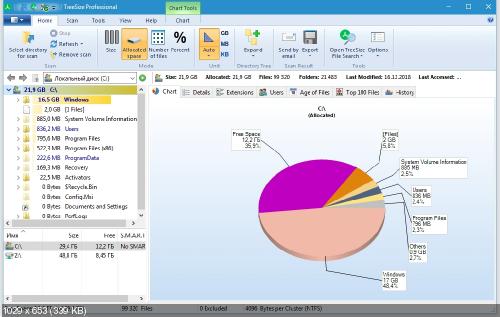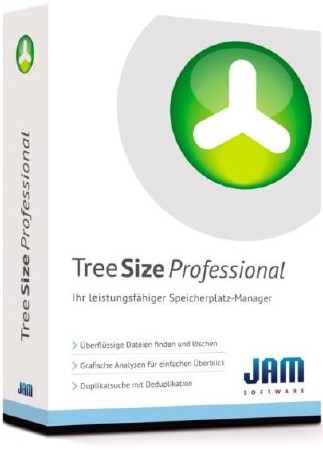
JAM Software TreeSize Professional - данная программа показывает дерево находящихся на жестком диске директорий вместе с их размерами, позволяя, при необходимости, распечатать результат. Интегрируется в Проводник Windows, добавляя новую колонку. Программа выдает информацию о количестве файлов в папке, дате последнего доступа, владельце файла и многое другое. Кроме этого, выводит данные в наглядном графическом виде (диаграмма), имеет встроенную систему поиска и экспорт / импорт результатов в XML-файл.
Также позволяет вам искать старые, большие, временные и пустые файлы. Поддерживает режим командной строки-это удобно для планирования и ночных запусков. Предусмотрено создание плановой задачи проверки, настройка ее для проверки по некоторому пути и формирование набора отчетов в соответствии со стандартным расписанием.
Каким бы огромным не был ваш жесткий диск, рано или поздно он захламляется настолько, что кажется слишком маленьким. Программа TreeSize Professional поможет вам определить, куда делось свободное место. Программу можно запустить из контекстного меню папки или диска, и она покажет, сколько занимает этот объект и директории, которые в него входят. Содержимое каждой папки можно просмотреть в окне с интерфейсом Проводника, в котором количество файлов на дисках или в отдельных папках и их размер, дата последнего обращения к ним, степень NTFS компрессии и пр.
Программа отображает папки в древовидном формате вместе с их размерами и, при необходимости, позволяя распечатать результат на принтере для дальнейшего изучения. Все, что вам потребуется сделать-это выбрать диск, который нужно обследовать, после чего приложение автоматически выполнит проверку структуры папок. По завершении операции вы получаете доступ к семи различным представлениям диска (диаграмма, таблица, расширения, пользователи, возраст файлов, 100 объемных файлов и журнал). Результаты сканирования, проведенного TreeSize, можно распечатать для дальнейшего изучения или же экспортировать в форматы Excel, HTML, XML или файл ASCII.
Основные возможности:
• Визуальное отслеживание использования жестких дисков и просмотр размера всех папок и файлов
• Печать отчета в Excel, HTML, XML, текстовом файле и т.д.
• Полностью настраиваемый поиск файлов для поиска и архивации больших, старых, неиспользуемых и временных файлов
• Поиск на нескольких дисках и целых серверах
• Поиск дубликатов файлов, в дополнении, с проверкой MD5 хеш-суммы
• Статистика о типах файлов и владельцев файлов на уровне директории
• Возможность сохранения данных в XML файл для загрузки позднее
• Поддержка имен в Юникоде для файлов и папок
• Расширение для проводника Windows
• Просмотр результатов во время сканирования
• Включение и исключение определенных файлов и папок во время сканирования
• Печать содержимого директории
• Поддержка контекстного меню проводника внутри окна программы
Why TreeSize Professional?
- Manage and clean up disk space efficiently
- Visualize disk space usage
- Detailed analysis, right down to the lowest directory levels
- Archive, copy, or move files
- Numerous export and reporting options
- Versatile duplicate file search
- Schedule scans and perform them automatically
- Scan FTP and SharePoint servers
- Manage disk space on smartphones and mobile devices
Features
• Visually Track down disk usage and see the size of all folders including their subfolders and break it down to the file level.
• Several exporting and reporting possibilities: Printed report (showing the directory structure), Excel, HTML, XML, text file, clipboard.
• The integrated fully customizable file search helps you to find and archive the largest, oldest, obsolete and temporary files, e.g. invalid shortcuts or files owned by a non existant account.
• You can search multiple drives, entire servers and even your entire network neighbourhood. The search results can be exported, moved or deleted.
• Duplicate file search, optionally with MD5 checksums
• Statistics about file types and file owners on directory level. Additionally it is possible to filter the file system tree on the left to a certain user or file type
• TreeSize Pro is able to save the data to an XML file and to load it again later.
• A saved XML file can be used to compare it against the current version of the file system branch. The difference between the two scans will be displayed and makes it easy to see which folders have grown.
• Support for Unicode file and folder names.
• The visible columns can be configured separately for the TreeSize Pro window, Excel export, HTML Export, Text export and printed reports. A lot of optional columns are available.
• TreeSize Pro ships with a shell extension for Windows 2000/XP/2003 that adds an additional TreeSize column to the Windows Explorer that is showing the size not only for files but also for folders.
• High performance through Multithreading: Browse the results during scanning, scan and view several folders at the same time, automatic adjustment of the number of threads that are used for a scan.
• Include and exclude certain files and folders in your scans
• Print the contents of a directory, including all files and the corresponding icons.
• Several Command line options allow scheduled and overnight scans of your hard disk. An integrated wizard helps to set up scheduled scans.
• A list of all files in the scanned folder and its subfolders can be exported, for example for use in a database.
• Support for the file based NTFS compression, hard links and Alternate Data Streams (ADS)
• Explorer context menu is supported inside the TreeSize window.
What's new in version 7.0.5:
· When executing the portable version, which can be created on a USB stick using the Professional Edition, a dialog prompted for an installation key on other machines. This dialog no longer appears.
· A problem was resolved that could lead to a freeze of a scan via SSH.
· The scan of a SharePoint server that was not running on a standard port (80 or 443) was significantly slower than with V6.3.
· Exporting a SSH or S3 scan to an XML-file now works without errors.
· A problem was resolved that could occur when reading a config file which was created by a very old version of TreeSize, and lead to a freeze of the application or an error when starting TreeSize.
· When scanning a DFS tree TreeSize did not follow some symbolic links that it used to follow in V6.3. This behavior has been corrected. The general behavior whether or not symbolic links will be followed, can be controlled in the “Options” at „Scan > General“.
· After updating from an older version a pie chart may have been exported along with the export of a text file. This issue has been resolved.
· File Search: When sorting by the column “Allocated” an error message will no longer occur.
· A few minor fixes and improvements have been incorporated.
· The option "Show > Hide folders smaller than XX MB" is now also considered for exports, if the option "Export expanded elements only" is activated in the Options dialog.
· Bugfix: An unhandled error that could occur when sorting by the column "Growth %" on the tab "Details" has been fixed
·T he Amazon S3 regions eu-west-2 (London) and eu-west-3 (Paris) are now supported.
· Bugfix: When saving a scan to an XML file ("File > Save Scan to XML File") an error occurred if at least one file type, file type group, user or file age was previously added as a column to the Details list and this was also activated in the XML export options ("Tools > Options > Export > XML > Exported Columns"). This error has been fixed.
· The error handling of the TreeSize dialog for scheduled scans has been further improved. (Professional Edition only)
· Bugfix: When moving files using the "Move Elements" dialog with preservation of the permissions / access control lists (ACLs), for newly created folder the inheritance of the ACLs is now also copied correctly.
· File search: A scheduled task to search and delete objects using /MOVETO no longer displays a confirmation dialog, like in TreeSize V6.3. (Professional Edition only)
· File search: Existing tasks that perform an automatic move operation are now loaded correctly back into the user interface during editing. (Professional Edition only)
· Bugfix: PDF files are now attached correctly to email exports with multiple scans (command line exports, Professional Edition only).
Информация о программе:
Год выпуска: 2018
Платформа: Windows® 7/10/8/8.1/Server 2012
Язык интерфейса: Английский
Лекарство: cracked
Размер файла: 50.00 MB
Скачать TreeSize Professional 7.0.5.1407