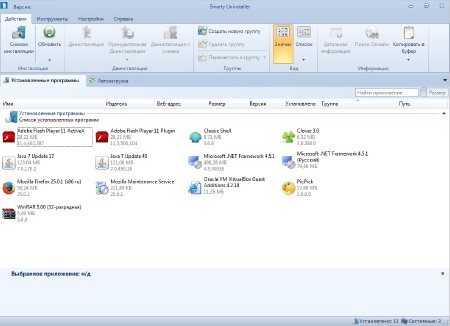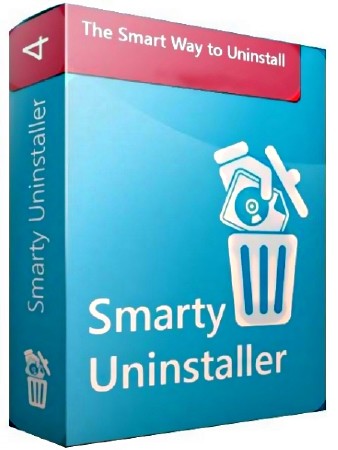
Smarty Uninstaller - это программа, которая обеспечивает решение задач по деинсталляции приложений, установленных на вашем компьютере. Он служит заменой стандартному диалогу Добавить/Удалить программу Windows . При этом работает приблизительно в 5-10 раз быстрее стандартного деинсталлятора Windows. Может показывать соответствующие значки приложений. Имеется функция поиска приложения по ключевому слову. Smarty Uninstaller автоматически обнаруживает неисправные ключи реестра и полностью удаляет их по вашему разрешению.
Особенности программы:
- Ручное удаление записей об установленных программах из системного реестра;
- Хорошо продуманный и организованный интерфейс;
- Программы, установленные без контроля Smarty Uninstaller, можно удалять пошагово;
- Монитрониг устанавливаемых программ с именами Install.exe и SetUp.exe производится с помощью компонента UIWatcher.
Key Functions:
Scans your computer for traces left by application and deletes them even if regular uninstaller does not work.
- Smarty UI
Easy to use and modern user interface allows to comfortably work with Smarty Uninstaller!
- Smarty Cache
Makes Smarty Uninstaller much faster solution than regular Windows Add/Remove.
- Smarty Protection
Protects critical system components. You will not be able to delete system files accidentally or in any other way.
- Smarty Startup
Tool for managing Windows startup items with easy and intuitive user interface.
- Smarty Secure Delete
Overwrite files and folders with random characters to ensure that nobody will ever be able to recover these files from your disk.
- Smarty Groups
Allows you to organize applications into the logical groupings. This will make your work with Smarty Uninstaller more flexible and organized.
- Smarty Drag-Drop
Uninstall applications using drag-drop and context menu! Just drop application's icon to the Smarty Uninstaller icon on the desktop. Or choose appropriate command in context menu (Right mouse click).
- Smarty Reports
Create and Print detailed reports about installed applications.
- Smarty Queue
You can select up to 5 applications for uninstall.
- Smarty Info
Gives detailed information about application (Name, Version, Size, Install location etc.)
- Smarty Backup
Backup your system directly from Smarty Uninstaller.
- Useful tips and detailed Help
Provides you with all information you need to work with it.
What's new in version 4.7.0:
New Greatly improved scanning for leftovers
Fixed Duplicate registry entries displayed in the list of detected application leftovers
Fixed Uninstall History list not showing items
Fixed Other minor fixes and UI improvements
Информация о программе:
Год выпуска: 2017
Платформа: Windows® 10/8/8.1/XP/Vista/7
Язык интерфейса: Многоязычный + Русский
Лекарство: cracked-dll
Размер файла: 5.20 MB
Скачать Smarty Uninstaller 4.7.0 Final ML/RUS