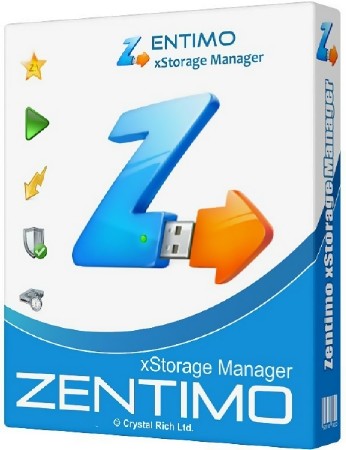
Zentimo xStorage Manager - это менеджер USB устройств, он экономит время и расширяет возможности пользователя при активной работе с флэшками, переносными винчестерами, кард-ридерами и другими гаджетами. Программа дает удобное безопасное извлечение, избавленное от недостатков встроенного в Windows, показывает какие программы мешают извлечь устройство, убирает диски пустых слотов кард-ридеров, умеет возвращать обратно отключенные устройства и содержит массу других функций для комфортной и приятной работы с hot-plug устройствами (USB, SATA, FireWire).
Возможности программы:
• Безопасное извлечение в один клик.
• Переименовать устройство.
• Изменить картинку устройства.
• Скрыть ненужное устройство из меню.
• Обновить конфигурацию оборудования.
• Остановить все устройства одновременно.
• Горячие клавиши для остановки устройства или вызова меню.
• Возможность убрать лишние устройства из меню остановки.
• Правильные имена устройств + переименование.
• Возможность остановки дисков SATA.
• Позволяет вернуть извлеченное устройство обратно.
• Простое небольшое меню, где можно добавить программы файлы папки с вашего портативного диска для быстрого запуска.
• В программе присутствует возможность протестировать ваши портативные гаджеты на скорость чтения/записи.
What's new in version 1.9.6:
[+] High-DPI support
[+] "Tab" key shows hidden devices in the menu
[+] Forced return command is added to command line tool
[+] Zentimo: Support of CipherShed and VeraCrypt added
[+] Zentimo: Option to hide encrypted volume container partition in the menu is added
[*] SHA-256 certificate added (lets the program run on Windows 10 after Jan 1st 2017)
[*] Hotkey to stop all devices is displayed in the tray context menu
[*] If the program icon is in the 'additional icons' area of the systray the menu is displayed above this area (not in fron of it)
[*] Improved logging, some excessive messages in log file was removed
[*] Warning dialog is displayed on attempt to return USB3 device back
[*] Multimonitor support improvement: program dialogs are now displayed on the samemonitor with the device menu
[*] Extended logging for command line tool
[*] Zentimo: The option "Save device properties on all storage devices" is now off by default
[*] The option "Notify about connected devices on system exit" is now off by default
[-] Sometimes the program didn't display the menu or display it in an incorrect place
[-] An error could be displayed after successful device stopping
[-] An error could be displayed when the program is running in background
[-] Program didn't delete sent erorr reports
[-] An error could be displayed while searching for locking processes
[-] An error could be displayed on device forced stopping
[-] In some cases an error displayed when calling the device menu
[-] Zentimo: An error was displayed when the program cannot write portable settings file on write protectedaccess restricted media
[-] Zentimo: Settings of encrypted volumes (TrueCrypt) weren't portable
[-] Zentimo: In some cases encrypted volume (TrueCrypt) didn't mount automatically
[-] Zentimo: Encrypted volume (TrueCrypt) settings might be reset on restart of the program
[-] Zentimo: Fixed drive letter settings can be reset for devices with portable settings enabled
[-] Zentimo: Portable apps menu didn't display in the skin's color scheme
[-] Zentimo: Program weren't able to run an encryption software (TrueCrypt) from the device
[-] Some PNG images can crash the program when loaded as device icons
[-] Installer option "Don't create icon in the Start menu" were ignored
[-] On white-and-black Windows color scheme some dialogs were displayed incorrectly
[-] 'A' and 'B' drive letters were never assigned automatically to devices
[-] An error could be displayed when selecting device context menu item
[-] An error could be displayed on ejecting media (card reader's card or CD-ROM's media)
[-] An error displayed when clicking to some parts of the device menu
[-] An error might be displayed after ejecting of a card reader's card
[-] The program assistant service can silently crash in some cases
[-] Forced return didn't work in some cases (handles to neighbour devices weren't actually closed)
[-] Could not see locking processes for devices with folder-only mount point(s)
Информация о программе:
Год выпуска: 2017
Платформа: Windows® 10/8/8.1/XP/7
Язык интерфейса: Многоязычный + Русский
Лекарство: keygen-DimitarSerg
Размер файла: 5.00 MB
Скачать Zentimo xStorage Manager 1.9.7.1258 ML/RUS



