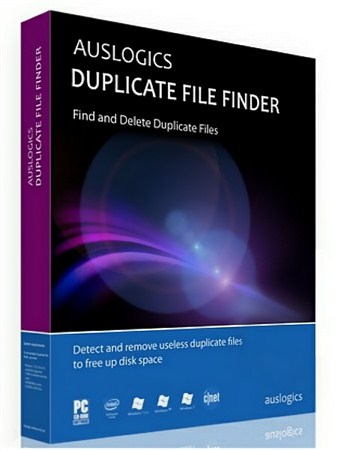
Отличный инструмент для поиска дубликатов файлов на Вашем компьютере. Файлы-дубликаты не только бесполезно занимают место на жестком диске, но и ухудшают быстродействие компьютера. Удаляя дубликаты файлов, Вы сможете значительно сократить время необходимое для дефрагментации жесткого диска, а также минимизировать время необходимое для полного сканирования компьютера антивирусной программой. Следует отметить, что Auslogics Duplicate File Finder позволяет находить идентичные файлы даже с разными атрибутами (имя файла, дата его создания/изменения, размер файла). Например, если на жестком диске есть две одинаковые музыкальные дорожки, но с разным названием, программа Auslogics Duplicate File Finder без труда их найдет.
Auslogics Duplicate File Finder продукт Auslogics, сертифицированный Microsoft® Gold Application Developer. Microsoft подтверждает, что Auslogics является экспертом в области разработки качественного программного обеспечения и удовлетворяет растущим потребностям пользователей PC.
Что делает Duplicate File Finder?
Проблема: У вас могут быть сотни фотографий, видео, музыкальных файлов или документов, в которых вы запутались. На вашем компьютере мало места на диске, но отсортировать файлы невероятно сложно, поскольку их слишком много.
Решение: Duplicate File Finder поможет вам найти и удалить ненужные дубликаты файлов, чтобы освободить место на диске и лучше организовать ваши коллекции файлов. Вы будете иметь полный контроль над процессом с опцией просматривать список дубликатов и решать, какую копию сохранить.
Умный алгоритм.
Программа использует интеллектуальные алгоритмы, сравнивая не только имена файлов, но и содержимое, чтобы гарантировать отсутствие ложных результатов поиска.
Дает вам полный контроль.
Вы можете указать типы файлов, которые необходимо найти, а затем просмотреть результаты поиска и решить, какие копии следует удалить.
Если у вас есть коллекция, состоящая из сотен или даже тысяч видео или музыкальных файлов, вы можете легко сортировать их и удалять идентичные файлы с помощью Auslogics Duplicate File Finder. Это позволит очистить пространство для большего числа файлов и позволит вам расширить свою коллекцию.
Используя эту программу можно очистить до 50% дополнительного пространства на жестком диске. Duplicate File Finder также позволяет искать одинаковые файлы на USB-носителях, картах флеш-памяти и прочих переносных накопителях информации.
Auslogics Duplicate File Finder позволяет искать файлы с одинаковым названием, размером, датой, и другими атрибутами. Она может выполнять поиск дубликатов среди всех файлов, или только одинаковые файлы выбранного типа. Есть опция для игнорирования файлов больше или меньше установленного размера, названия или даты файла. Кроме того, программа может выполнять сравнение файлов по их содержанию, что повышает эффективность результатов поиска.
Очень прост в использовании. Программа обладает пошаговым мастером, который поможет найти и удалить дубликаты в 4 простых этапа. К слову, она предлагает несколько методов удаления дубликатов: в корзину, полное удаление или архивирование дубликатов.
Do you have any idea, how many duplicate files are stored on your computer? You may experience lack of free space, while there may be gigabytes of unnecessary duplicates. Auslogics Duplicate File Finder will help you to get rid of those files. By using this powerful yet free utility, you can increase free space on up to 50%. Daily computer activity inevitably leads to accumulating duplicate files on your computer, especially if you are an active PC user. You may download gigabytes of music and video files, documents and applications from the Internet or local network, share those files with your friends and not even realize how many duplicate files may be collected on your hard disk from such activity.
Keeping unnecessary duplicate files on your computer means wasting valuable hard disk space. Auslogics Duplicate File Finder will find and delete duplicate files so you won’t experience lack of free disk space!
The easiest way to sort through images, music, videos and other personal files to remove duplicate copies and free up disk space.
Auslogics Duplicate File Finder is a product of Auslogics, certified Microsoft® Gold Application Developer. Microsoft confirms Auslogics' high expertise in developing quality software that meets the growing demands of PC users.
What does Duplicate File Finder do?
The problem: You may have hundreds of photos, videos, music files or documents that you have lost track of. You are running out of disk space on your PC, but sorting through your files seems overwhelming because there are just too many of them.
The solution: Duplicate File Finder will help you locate and remove useless file duplicates to free up disk space and better organize your file collections. You will have full control in being able to look through the list of duplicates and decide which copy to keep.
Smart algorithm.
The software uses intelligent algorithms to compare not only file names, but also contents to ensure no false search results.
Gives you full control.
You can specify the file types to look for, then go through the search results and decide which copies to delete.
If you have a collection consisting of hundreds or even thousands of either video or music files, you can easily sort through them and delete identical files with Auslogics Duplicate File Finder. That will clear room for more files and let you expand your collection.
After scanning for duplicated files, you can select all of the found items, all duplicates in each group or one item in each group. In addition, you can view the file properties, explore the containing folder, sort items i.e. ascending, by name etc. Next up, you choose the deletion method you want to use and away you go.
Auslogics Duplicate File Finder uses a low amount of system resources, and is relatively lightweight. It is easy to use and can be navigated by users of all levels of expertise.
The interface of the application is based on a clean and easy-to-follow wizard in which you can get started by selecting the type of duplicate files that you want to find (images, audio, video, archives, applications or all), as well as the target volume or folder.
In addition, you can set the search criteria by ignoring files that are smaller or larger than a particular size, along with file names and dates.
Plus, you can enable Auslogics Duplicate File Finder to send the duplicates to the Recycle Bin or Rescue Center (which allows file recovery), or to permanently delete them from your computer.
During the scanning process you can check out a progress bar, current step, as well as elapsed time. Once the task is done, you can check out the name, path, size and date of modification of each file. The original files and their duplicates are grouped by color, so you can easily identify them.
So, you can select all items, all duplicates in each group or one item in each group, as well as choose the deletion method. Furthermore, you can view file properties, explore the containing folder, sort items (e.g. ascending, by name), change the interface language, and more.
This application organizes files and enables content search with its integrated MD5 search engine that allow configurable searching and matching content criteria.
Информация о программе:
Язык интерфейса: английский + русский
Платформа: Windows XP/2003/Vista/2008/7/8/10/11
Год выхода: 2024
Размер (7z): 15 Мб
архив не запаролен
Download / Скачать Auslogics Duplicate File Finder 10.0.0.6 Portable


