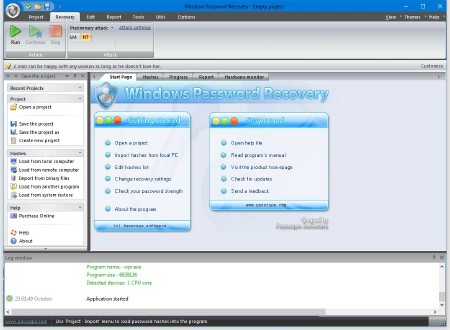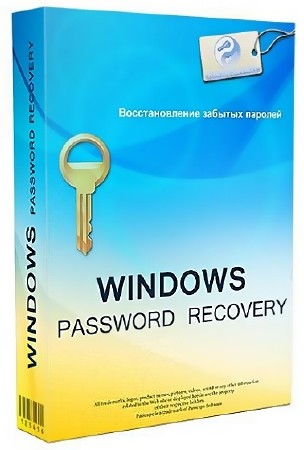
Passcape Windows Password Recovery - забытый пароль или заблокированная учетная запись - довольно неприятная ситуация в результате которой может потребоваться полная переустановка системы. К счастью, для таких ситуаций существуют специальные утилиты, наподобие Windows Password Recovery, которые помогут восстановить ваш забытый пароль на вход Windows.
Кроме того, программа позиционирует себя как профессиональное решения для анализа и аудита политики безопасности системы, выработки рекомендаций по повышению устойчивости парольной защиты операционных систем Windows. Аудит паролей, производимый с помощью Windows Password Recovery, выявляет бреши в системе безопасности, помогая администраторам обеспечить надежность и защищенность корпоративной сети, осуществляя проверку уровня защиты операционных систем.
Особенности:
• Современный, гибкий и легко настраиваемый графический интерфейс
• Возможность импорта хэшей из 9 сторонних программ
• Импорт напрямую из SAM или ntds.dit, причем если эти файлы заблокированы системой, программа прочитает и их
• Загрузка хэшей с удаленной машины
• Импорт хэшей истории паролей
• Расшифровка паролей некоторых учетных записей на лету (при локальном импорте)
• Мгновенная расшифровка паролей залогиненых учетных записей (только на 32-битных системах)
• Поддержка Active Directory (доменных учетных записей)
• Поддержка импорта парольных хэшей с 64 битных систем
• Поддержка всех версий Windows на базе NT
• Экспорт хэшей в PWDUMP файл
• Программа имеет в своем арсенале 18 видов различных атак, 10 из которых уникальны, созданные в нашей компании и использующиеся только в нашем программном обеспечении
• Программа поддерживает многопоточность, полностью задействуя возможности современных компьютеров
• Атака по словарю поддерживает текстовые словари в формате ASCII, UNICODE,UTF8, PCD, RAR и ZIP.
• Большой выбор Онлайн словарей для словарных атак (около 2 Гб)
• Некоторые функции программы, например мутация слов, уникальны. Общее количесво правил мутации переваливает за полторы сотни. Такого нет ни в одной аналогичной программе!
• Поддержка неограниченного количества перебираемых хэшей
• Высокая скорость перебора на современных компьютерах - более 100 млн. п/с на четырехядерных процессорах и более миллиарда паролей в секунду при использовании GPU.
• Интеллектуальный анализ паролей
• Поддержка длинных паролей (до 255 символов).
• Имеются дополнительные инструменты для генерации хэшей, проверки стойкости пароля, создания радужных таблиц и др.
• Дополнительные утилиты: создание резервных копий реестра и Active Directory, открытие паролей за звездочками ****, сброса паролей напрямую из SAM или NTDS.DIT, редакторы SAM и NTDS.DIT, расшифровщик DPAPI, посекторная индексация диска и т.д..
• Расширенные отчеты о паролях
Intuitive and professional interface
The primary panel is large and contains step-by-step guides on how to get started. You can import dump password hashes from SAM and SYSTEM registry files, along with password history hashes. It is also possible to quickly scan the PC for plain text keys as well as to retrieve the ones of the currently logged on users.
Import hashes and view their properties
What's more, you can import hashes from remote machines via LAN by establishing the remote host, share resource, user name and password, from binary files (regular or domain accounts), project or text files, or from system restore folders.
As far as hash properties are concerned, you can check out the user name, RID, LM and NT password, LM and NT hash, along with the description for each item. User account settings can be modified. You can manually check a selected hash, use a search function to locate anything from this list, as well as copy data to the Clipboard.
Pick the password recovery mode and adjust settings
Before proceeding with the password recovery, you can review the modes of attack and find out their advantages and disadvantages to make the right call. Windows Password Recovery can be asked to focus on either LM or NT hashes.
Common attacks include brute force, dictionary and mask more, smart ones are preliminary, AI, fingerprint, online or Passcape rainbow tables, advanced attacks are base-word, combined dictionary, passphrase, rainbow and hybrid, while GPU password retrieval methods are based on GPU brute-force, fingerprint, mask or dictionary force attack. There is also a batch mode available.
Each attach mode comes with its own set of configuration settings. For instance, when it comes to Artificial Intelligence, you can search for keys by indexing files, mailboxes, browser configurations and so on, as well as choose the password mutation and word indexation levels. Alternatively, you can look for password by scanning the physical sectors on the drive of your choice and select the word indexation level.
Other options and tools
The software application lets you track progress, analyze reports and monitor the CPU and RAM consumption. Windows Password Recovery integrates many types of reports to examine, such as passwords, attacks, accounts, and group information. Furthermore, the tool lets you restrict the access of other users by setting a master password, generate hash randomly based on user-defined rules, measure the strength of your PC's passwords, create rainbow and Passcape tables, as well as manage word lists.
Release Notes:
- Support for new data storage format when decrypting DPAPI cloud keys. The keys are used by multiple modules of the program mainly when decrypting private data for Microsoft accounts. Namely in DPAPI decoder, Windows Vault Explorer, network credentials decoder, etc.
- Pass-o-meter dialog has been changed slightly. Now user can set a custom speed to check password strength.
- Some changes to keep up compatibility with Windows 10 when extracting plaintext passwords from memory.
- GPU bruteforce settings were not saving properly in Batch recovery.
- A bug decrypting some passwords for HomeGroupUser$ user accounts was fixed.
Информация о программе:
Год выпуска: 2017
Платформа: Windows® 7/10/8/8.1/XP/Vista/2008/2003
Язык интерфейса: Английский
Лекарство: LOADER
Размер файла: 51.00 MB
Скачать Passcape Windows Password Recovery 11.1.2.1005 ENG