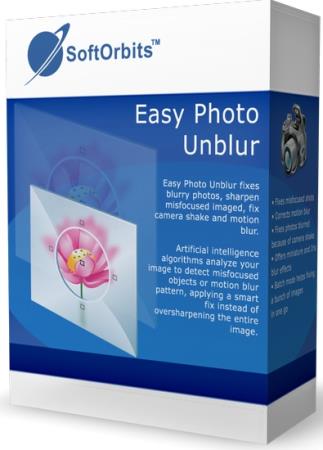
SoftOrbits Easy Photo Unblur - улучшает качество фотоснимков, удаляя излишний шум и увеличивая резкость размытых объектов. Фотоснимки, сделанные в движении или же в условиях плохого освещения зачастую выходят размытыми или зашумленными. С помощью Easy Photo Unblur такие снимки можно сделать кристально чистыми и четкими благодаря интеллектуальной цифровой оптимизации.
Особенности программы:
• Алгоритмы данной программы позволяют устранить размытость снимков путем обнаружения расфокусированных объектов и устранения шума.
• Программа имеет несколько режимов устранения размытости с возможностью настройки параметров– радиус сглаживания, детализация, пред- и пост-обработка шумов.
• В зависимости от интенсивности зашумления вы сможете выбирать различные режимы для исправления дефектов на снимках с расфокусировкой, размытием в движении и т.д.
• Поддерживает пакетный режим оптимизации, что гораздо быстрее обработки каждой фотографии по отдельности. Перетащите папку с изображениями в интерфейс приложения и начинайте работу.
• Пользователь сможет сравнить превью с оригинальным снимком перед сохранением изменений.
• Данная программа позволяет устранить размытость снимков, используя механизмы искусственного интеллекта, что гораздо эффективнее обычного повышения резкости, используемого в большинстве альтернативных решений.
• Существует множество способов устранения размытости снимков, и большинство из них требуют профессиональных навыков в графическом дизайне. Программа Easy Photo Unblur подойдёт каждому, вне зависимости от наличия навыков в фотографии и дизайне.
Fix Focus Errors in Just a Click
You timed it right and captured that unique moment… only to find out later that the shot is misfocused. Nothing is more painful than throwing away a unique photo because of a slight focus error. A missed opportunity? Not if you use Easy Photo Unblur!
Missed the focus? Easy Photo Unblur will fix it for you! The tool can correct small and medium focus errors by applying a smart refocusing algorithm to those blurry objects. The end result? A single picture is worth a thousand words!
Fix Camera Handshake
Camera shake accounts for a vast majority of spoiled photos. Optical and electronic image stabilization and ultra-high ISO can help, but those usually come with a high price tag. Even OIS-equipped cams can sometimes produce a blurry picture. Fortunately, this kind of blur is the easiest to fix. Easy Photo Unblur applies artificial intelligence to detect shake pattern, carefully re-aligning the image to achieve a perfectly crisp look.
Easy Photo Unblur uses a handshake reduction technique that is different from what many other tools do. Instead of simply slapping the Unsharp Mask filter over your image, the tool applies smart techniques to detect the pattern of handshake blur and applies its magic to fix that particular pattern.
Reduce Motion Blur
There are two types of motion blur, and you’ll probably want to fix just one. When shooting a moving object with longer exposures, the object may appear blurred on the picture. This is because the object has moved while the shutter was open. Easy Photo Unblur can fix this kind of blur for you in just a few clicks.
What about the second type of motion blur? You can still take great photos of moving objects at longer exposures by simply following the object’s movement with your camera while taking the shot. If you do that, you’ll have a sharp subject and blurred background, which is perfect for representing motion in a still picture. You don’t want to fix this type of blur.
Batch Blur Reduction
Have a bunch of fuzzy photos? Now you can fix them all in one step! Simply launch Easy Photo Unblur and use the batch mode to process everything in a folder.
Key features
Fixes misfocused shots
Corrects motion blur
Fixes photos blurred because of camera shake
Offers miniature and Iris blur effects
Batch mode helps fixing a bunch of images in one go
Built-in photo adjustment with brightness, contrast, color temperature and gamma controls
Tools for cropping, rotating and resizing pictures
Информация о программе:
Год выпуска: 2019
Платформа: Windows® 7/8/8.1/10/Vista/XP
Язык интерфейса: Многоязычный + Русский
Лекарство: key
Размер файла: 28.92 MB
Скачать SoftOrbits Easy Photo Unblur 3.0
Скачать | Download | Turbobit.net
Скачать | Download | Hitfile.net
Скачать | Download | Nitroflare.com
Скачать | Download | Hitfile.net
Скачать | Download | Nitroflare.com






