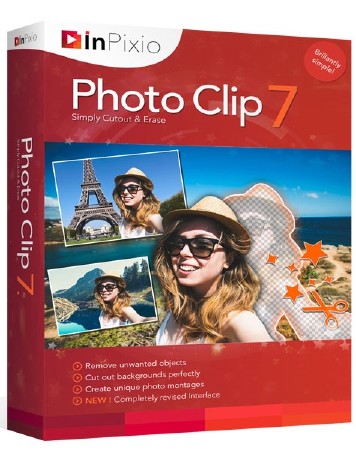
InPixio Photo Clip Professional - графический редактор для работы с цифровыми изображениями. Помимо достаточно всевозможных функций редактирования программа позволяет вырезать любые объекты или даже декорации из ваших фотографий и исправлять нежелательные ошибки. Photo Clip позволяет создавать нежные фоны для ваших фотографий - делая акцент на главном объекте, фотомонтажи или коллажи, автоматически определять размытость контура и т.д.
Функции:
• Программа использует традиционные методы маскировки и эффекты: сфотографируйте человека на одном цветном фоне и вырежьте его одним щелчком мыши - так же, как в профессиональных модельных агентствах!
• Профессиональный инструмент для вырезки объектов из фотографий.
Программа позволяет выбирать объекты и удалить их из существующего фона. Даже мелкие пряди волос не являются проблемой, почти весь процесс происходит автоматически. Она позволяет выбрать фон и одним щелчком мыши вырезать ваш объект.
• Позволяет создавать профессиональный фотомонтажи. Он позволяет позиционировать свой главный объект на другом фоне - создавая тем самым совершенно новую картину.
• InPixio Photo Clip идеально подходит для удаления ошибок в фотографиях - даже в случае сложных объектов, она легко подправить второстепенные детали на фотографиях.
• Мягкий фокус-фон: важное значение для красоты атмосферных портретов
InPixio Photo Clip позволяет создавать идеальные фоны для ваших фотографий - делая акцент на главном объекте. Необходим для съемки восхитительных портретов.
Simply Cutout and Create!
- Remove distracting details and correct errors
- Flawless cutting-out of your photos and images
- Create amazing photo-montages
- NEW! Brand new Interface
- NEW! New backgrounds available for photo-montages
- NEW! "Share" button for Facebook, Twitter, Flickr, InstaCards
- IMPROVED! Enhanced algorithm to cut-out - remove - assemble
ONLY in the Professional version: Complete editing module with Editor
- NEW! Add texts to your images
- NEW! +100 filters and effects
- NEW! +80 frames available
Remove unwanted objects or people with Eraser
The Erase function allows you to delete any object or person from your picture keeping its full quality. The selection tool includes an automatic detection of colours that helps you retouching the photo. InPixio Photo Clip 7.0 simply erases the selected parts and/or restores the background. Correct any blemishes with the Clone Stamp tool.
Examples of uses:
- Remove traffic lights, signs or wires
- Remove scaffolding or shadows
- Remove text, data, logos and watermarks
Improve your photo in a few clicks only!
- IMPROVED! Reduce the appearance of wrinkles and clear up minor blemishes
- Use the Erase function to retouch portraits too. Clear up minor blemishes and reduce the appearance of wrinkles – just like the glossy magazines do!
IMPROVED! Fix old photos
Use the Erase function to rid old photos (that have previously been digitized) of scratches, stains and other imperfections. It’s the perfect way of keeping your old family photos safe!
InPixio Photo Clip 7.0 will be very helpful in enhancing your old photos:
- After scanning your photos, restore your photos with InPixio Photo Clip!
- Outline the damaged parts of your photos. Setting the cursor size, you will get the perfect results even on the smallest scratches.
- Simply click on "Erase" to start restoring your photo. All the scratches, stains and other defects are been removed.
IMPROVED! Clone tool
Use the Clone tool to perfect your editing or to clone contrasting elements. Existing objects can be redrawn on-screen with the clone stamp. Repeat this process as often as you like to create surprising twin effects!
Cut-out in a few clicks
With InPixio Photo Clip 7.0, your digital scissors, Cut-out any detail, person, object or landscape element from your photos. Select the shape of the object thanks to the cursor or the background to remove, Photo Clip algorithm runs automatically!
You can also use the "retention" cursor for important details to keep and get a successful clipping! Even fine details such as hair can be removed with amazing precision. Then simply paste the cut objects on any background to make collages or photo-montages - in just 1-click! Only in the Professional version: create greeting cards, invitations, flyers, etc. by adding text, frames and effects!
NEW! Edge smoothing
This improved function allows you to intelligently smooth contours for a softer transition between the subject and the background, for even more successful integration into your photo-montage.
NEW! New backgrounds available!
Select a background among the original pictures available, or upload your own background picture for unique photo-montages!
Only in the Pro Version:
NEW! Text editor
Add text to your images and thereby design personalized image-based ads for your family and friends.
IMPROVED! +100 original filters
Add filters and unique effects to your photos: a multitude of themes such as vintage, black and white, old films, cinema and many more besides!
IMPROVED! +80 frames available
Add unique frames to your photos: classic, design, colored or fun frames for unique photos!
IMPROVED! Easy photo optimization
Optimize your pictures in a few clicks with the image processing parameters:
- Temperature
- Tint
- Clarity
- Contrast
- Shadow
- Brightness
- Saturation
Easy to use
InPixio Photo Clip 7.0 helps you improving your photos. Each module has been created for the easiest use while getting a professional result. Algorithms with automatic detection will guide you in the editing process.
NEW! Re-branded Interface
The new version features an ultra-modern and aesthetic user interface, developed for even easier use.
NEW! Interactive introduction exercises
Learn how to use this software and perform the exact same various steps yourself with this brief demonstration.
NEW! Share your pictures directly from the software
Share your photos with your friends and family on Facebook, Twitter, Flickr, or through original postcards (InstaCards)
Информация о программе:
Год выпуска: 2017
Платформа: Windows® 10/8/8.1/XP/Vista/7
Язык интерфейса: Английский
Лекарство: keygen-NGEN
Размер файла: 128.00 MB
Скачать Avanquest InPixio Photo Clip Professional 7.7.0 ENG



