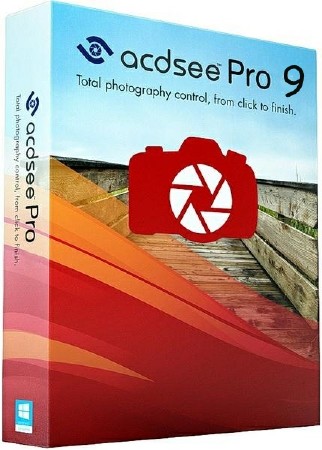
ACDSee Pro - профессиональная программа для работы с цифровыми фотографиями, которая обладает расширенным набором функций, рассчитанных на профессиональных фотографов. Поддерживает более 100 форматов графических файлов, позволяет работать с RAW-изображениями, автоматически сортировать фотографии по параметрам, полученным из цифровых фотокамер, содержит эффективный визуальный метод добавления к изображениям метатегов и быструю пакетную обработку большого количества картинок, в том числе и в RAW формате.
Кроме того, ACDSee Pro позволяет отрегулировать цветовые каналы, исправить артефакты фотографий, добавить "водяные знаки", работать с IPTC-метаданными, архивировать графические коллекции в ZIP-файлы, записать на CD или DVD и многое другое.
Продукт позволяет просматривать, редактировать, систематизировать, публиковать и архивировать каталоги фотографий. Кроме того, осуществляется поддержка и обработка RAW файлов, имеются мощные средства систематизации, такие, как настраиваемые папки и категории, функции быстрого редактирования, визуальная маркировка и поддержка управления цветом для ICC и ICM профайлов, которые отвечают всем профессиональным потребностям пользователей. Продукт помогает существенно упростить процесс обработки цифровых фотографий от начала до конца.
Основные возможности:
- быстрый просмотр RAW изображений;
- расширенная поддержка RAW форматов для цифровых камер Nikon, Canon, Konica-Minolta, Olympus, Fuji, и Pentax;
- мощные средства обработки RAW форматов дают пользователю полный контроль над изображениями при - помощи точных инструментов для коррекции баланса белого, различных дефектов, резкости и помех;
- полная поддержка управления цветом для ICC и ICM цветовых профайлов;
- возможность визуальной маркировки позволяет быстро сортировать и выбирать нужные фотографии;
- интегрированная поддержка DNG (Digital Negative Specification) RAW формата;
- редактирование партии из тысяч фотографий с одновременным использованием множества функций;
- интегрированная IPTC поддержка для взаимодействия с PhotoShop Captions;
- водяные знаки на фотографиях с графикой или текстом для отражения авторских прав и прав собственности, - а также возможность наложения на определенные фотографии бизнес-информации;
- инструмент Затенение/Выделение позволяет сделать ярче только темные участки фотографии, затенить - -слишком яркие или сделать и то, и другое одновременно;
- шаблоны HTML альбомов созданы с целью удовлетворения профессиональных нужд пользователей. Их - можно настроить, добавив контактную информацию, логотип компании, а также другую информацию, - соответствующую бизнесу пользователя;
- возможности быстрого редактирования позволяют легко устранять различные искажения; - наличие - подробного руководства пользователя и обучающих программ.
New Features in ACDSee Pro 9:
ACDSee Actions — Automate with Ease
Save your precious time on repetitive tasks with ACDSee Actions. Record literally any steps you make in Edit mode and apply them to other images, essentially recreating an entire editing process with a single click. Preview the results your recordings would have on any image before applying. Export your recordings to as many files as you like in an array of file types. While Batch Edit only contained a handful of adjustments, you can now record and batch-apply any of Edit mode's 200+ adjustments. Recreate the end result without having to take the time to go through or even relearn each step, and then share them with friends, family, or fans!
Distortion Doctoring with Lens Correction
Correct barrel and pincushion distortion in digital photographs with the ultimate accuracy: automatic correction specific to the lens used to take the photo. ACDSee Pro 9 lists the possible lenses for your camera's make and model and applies the correction specially formulated to fix the particular distortion inherent to that lens — even fixing chromatic aberration. Map this correction to your lens and set Develop mode to correct every time, no attention required.
Classify with Collections
Group your photos in one place for a simple take on highly complex organizing and easy searching. Create Collections to fast-track the right photos to the right workflow, such as printing, batch editing, sharing to web, developing, or accumulating for a slideshow. Build hierarchies within Collection Sets for further structure to help you drill right down to the photos you want. Or construct Smart Collections containing a search, which you can return to at any time. Utilize an extensive list of search variables, including relative dates, date ranges, metadata, and file properties. Smart Collection's search will update its findings as files are added to the database — zero effort on your part.
Photos Mode — Your Aerial View
Experience the entirety of your photo collection by date. Gain new perspective on your memories by browsing it by year, month, or day. Conveniently locate your place in giant collections thanks to pop-up dates showing you exactly where you are in time. View it all together, or just the photo collection stored on your Microsoft OneDrive™. Quickly move from this panoramic chronoscopic view to organizing, viewing individual files, or taking them directly into Develop mode for non-destructive adjustment, or add adjustment layers in Edit mode for limitless creativity.
4K Support — Your Resolution Revolution
Distinctive, clear, crisp. These are just a few of the words used to describe ACDSee's new high DPI support. View your images on 4k monitors in sharp, uncompromising detail no number of words can describe.
Snapshots — Your Adjustment Freeze Frame
Develop mode now offers even more non-destructive freedom. As you make adjustments, take snapshots at any time to save your work up to that point. Continue to edit as desired, but you can return to the version in your snapshot at any time. Share your image with snapshots with other ACDSee Ultimate or Pro users, allowing them to learn how you achieved each effect.
Dehaze — Taking Your Murkiest Images Out of Obscurity
When dust, smoke, vapor, or other particles becloud the clarity of your image, look to the Dehaze tool to restore contrast, detail, and lost color. Particularly prevalent in the sky, a haze can take the focus away from your subject and overshadow fine detail. Give your images clear skies, and your subjects the spotlight they deserve.
Skin Tune — Flawless and Radiant
Forget the concealer. Forget the foundation. Forget the painstaking color targeting and precision repair work. All you need now is the Skin Tune tool, which targets skin tones so you don't have to. Avoid messing with the other colors in your image. You can use the Skin Tune tool to even skin tone, restore glow, and smooth away blemishes and flaws without a lot of messing around. No makeup. No expense. No hassle.
Extended Editing Capabilities with Photoshop™ Plugin Support
Expand your creative scope with the ability to import and apply Photoshop™ plugins to your Edit mode adjustment workflow. Effectively create your own filters and use them in combination with best-in-class photo editing tools, special effects, and targeted repairs for limitless opportunities.
New Filters — Apply Some Magic
Take any old photo and turn it into something extraordinary. With an ever-expanding roster of brand new effects to choose from, it's easy to give the mundane a splash of mystery, mood, or otherworldliness without having to go through a long list of complex steps.
Painless Color Matching
Pick up that exact shade you need with the Eye Dropper tool. Populate the outline and fill of your drawn shapes with any color from inside your photo or from outside the app itself.
Информация о программе:
Год выпуска: 2015
Платформа: Windows® 10/8/8.1/7
Язык интерфейса: Английский
Лекарство: Crack zAlAn711
Размер файла: 108.54/117.65 MB
Скачать ACDSee Pro 9.0 Build 439 x86
Скачать ACDSee Pro 9.0 Build 439 x64



