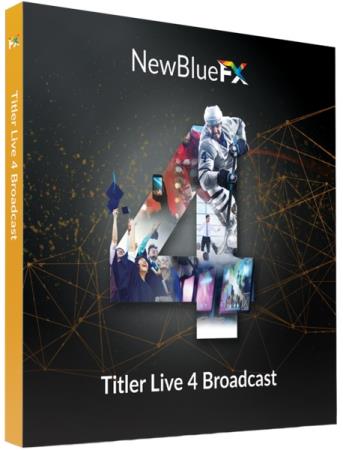
NewBlue Titler Live 4 Broadcast - мощный креативный видеоредактор для профессиональных вещателей в прямом эфире. Предоставляет неограниченный уровень динамической графики на каждый из 16 каналов 4K-NDI/SDI. Управление видеоконтентом «на лету» осуществляется с помощью макроса TriCaster, инструментов для автоматической выборки графики, быстрого поиска данных и т. д.
Особенности программы:
• Гибкий контроль над дизайном каждого входа с предпросмотром;
• Совместимость с потоковыми решениями Wirecast, NewTek и др.;
• API для внедрения таблиц Excel, файлов XML files, лент RSS, таймеров, твитов, комментариев из соцсетей, табло.
Основные возможности:
• Leverage Unlimited 4K Graphics
Deliver unlimited layers of 3D animated graphics — per channel — on up to 16 channels of 4K-NDI® or 4K-SDI key/fill. Experience real-time playout and gain more control over your graphics with TriCaster® macro controls, automated graphic sequencing, quick data search tools and more.
Leverage Unlimited 4K Graphics
Deliver unlimited layers of 3D animated graphics - per channel - on up to 16 channels of 4K-NDI® or 4K-SDI key/fill. Experience real-time playout and gain more control over your graphics with TriCaster® macro controls, automated graphic sequencing, data search tools, hotkey functions and more.
Streamline Your Workflows
Titler Live 4 Broadcast features new workflows and controls to help you get started quickly and easily make changes on the fly.
Input Library - NEW
Quickly add input-driven designs to your playlist. Easily control which input is connected to a design to fit any workflow.
Variable Control - NEW
Drag and drop variable connections onto any part of a design to repurpose it as you need. Even connect multiple inputs to a design.
Design Control - NEW
Flexibly edit text, color and images directly in a design and quickly preview your changes before taking them live.
Integrate with Leading Solutions
Seamlessly work with leading streaming solutions including Wirecast®, NewTek™, Broadcast Pix™, EVS®, Lumantek, vMix®, Blackmagic Design®, Roland®, Panasonic® and more.
Connect to Your Data
Seamlessly connect to your data to prepare dynamic on-air graphics for any broadcast. Use the new hotkey functionality to apply unique keyboard shortcuts to designs in your playlist and quickly take them live. Even control your graphics with a powerful API to customize your workflows and incorporate any of your data.
Spreadsheets & More
- Connect to Excel® spreadsheets and tables, XML files, RSS feeds, clocks and more.
- Use the data search & select tool to quickly bring spreadsheet data into a design.
- Leverage spreadsheet autoplay mode to run-through your lower thirds, tables and crawls.
Social Media
- Engage your audience with comments, tweets and Facebook comment and reaction polling.
- Combine your Facebook, Twitter and YouTube feeds into one to easily manage your show.
- Quickly queue your most relevant comments and posts into a custom social playlist.
Scoreboards & Statistics
- Bring in scoreboard data from Daktronics® (via NewTek DataLink), Stat Crew® or Sportzcast.
- Leverage Stat Crew statistics to bring in real-time player, team and game stats.
- Stat Crew statistics inputs are currently available for football, soccer and volleyball.
Feature:
- Implemented Cross-fade looping.
- Added Style Break feature.
- Improved crawl functionality.
- Supports synchronized data across multiple titles.
- Clock digits update during animation.
- Internal web browser updated to CEF.
- Updated NDI SDK.
System Requirements:
- Microsoft® Windows® 7 or later
- 2 GHz processor (multicore or multiprocessor CPU recommended for HD)
- 4 GB RAM (8 GB RAM or greater recommended for HD)
- 1.82 GB hard-disk space for installation
- OpenGL 2.1-capable graphics card and minimum 1GB VRAM 2GB VRAM or higher recommended for HD
Информация о программе:
Год выпуска: 2020
Платформа: Windows® 7/8/8.1/10 (64-bit only)
Язык интерфейса: English / Английский
Лекарство: cracked
Размер файла: 948.14 MB
Скачать NewBlue Titler Live 4 Broadcast 4.0 Build 201105






