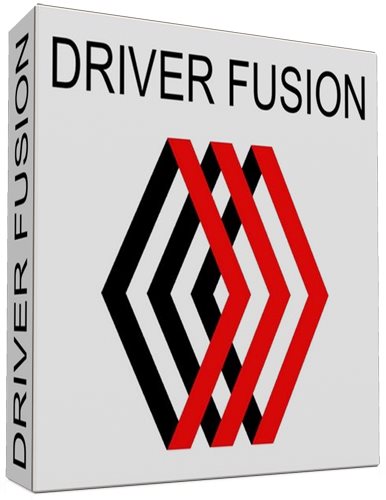
Driver Fusion - полное программное решение для драйверов вашего PC, она помогает вам управлять устройствами и позволяет полностью деинсталлировать (удалять) старые системные драйвера (программы управления устройствами) самым легким способом.
Данное программное обеспечение поддержит эффективную работу вашего ПК, так как после процесса деисталляции ПО, которое выполняется стандартными инструментами разработчика данного ПО, на компьютере остаются некоторые файлы, папки и записи в системном реестре. Удаляя старые драйвера устройств до установки новых драйверов, вы обеспечиваете максимальную производительность вашего компьютера. Ясный простой пользовательский интерфейс ведет пользователя шаг за шагом в процессе удалении различного вида драйверов устройств, таких как аудио драйверы, драйверы клавиатуры, мыши, видеокарты.
Driver Fusion использует обновляемую облачную базу данных драйверов Treexy, которая обеспечивает самое лучшее удаление драйверов устройств Windows, в том числе конфликтующие и нежелательные драйвера. Treexy Driver Fusion выполняет свои функции бесплатно и может быть загружен как бесплатное программное обеспечение.
Объединенный с дополнительными функциями, такими как создание резервной копии драйверов (backup), системная защита, настраиваемые фильтры и менеджер иконок рабочего стола, Driver Fusion предлагает полное решение для анализа и управления драйверами.
Driver Fusion - is the complete driver solution for your PC. It helps you to manage your devices and assist with a complete uninstall of old system drivers in the easiest possible way. Driver Fusion keeps your PC running efficiently and effectively with advanced system driver removal which even deletes those files, directories and registry entries that are left behind by the normal vendor uninstallers. By removing old device drivers before installing new drivers you will ensure that your PC will reach its maximal performance.
The clear uncluttered user interface guides the user step-by-step in the removal of the different kind of devices drivers such as sound drivers, keyboard drivers, mouse drivers and graphic card drivers. Driver Fusion automatically updates its cleaning process by using the Treexy cloud driver database which ensures the best possible removal of Windows device drivers, in particular those unused, conflicting and unwanted drivers. Device control is the advanced Windows device manager that allows the user to restart, enable or disable any installed device and it is even possible to easily uninstall, backup or restore the device drivers.
New features:
- Windows - Driver Fusion is now fully compatible with Windows 10.
- Localization - Added 5 new languages: Filipino (Philippines), Irish (Ireland), Sesotho sa Leboa (South Africa), Sinhalese (Sri Lanka), and Tajiki (Afghanistan and Tajikistan).
- Driver family - Community suggested feature - Added a driver family for Rivet Networking, the company behind products such as the Killer E2200 and Killer E2400.
- Driver family - Community suggested feature - The installed driver families option is now remembered. If you cancel while the installed driver families are loading, it will revert to all driver families.
Changed features:
- Device control & health check - Improved finding drivers, which increases the number of (outdated) drivers found on most systems.
- Device control - Improved the results and performance of device identifier.
- Monitor - Community suggested feature - Added support for the ITE IT8620E.
- Interface - Community suggested feature - Most controls will now regain focus after it has been lost due to loading content.
- Installer - The installer is now free from third party advertisements. You can read more about it here.
Resolved issues:
- Device control - Copying device or driver information to the clipboard could occasionally cause Driver Fusion to freeze or close unintentionally.
- Device control - Device overview could in some cases show unreadable device information.
- Device control - Unknown devices could in some cases be hidden from the user.
- Health check - Outdated drivers could occasionally find the driver that was already installed.
- Driver family - Deleting driver family entries could in some cases get stuck at 0%.
- Interface - The verification dialog screen could occasionally focus on the wrong control.
- Interface - The escape key did not always close the dialog screen.
- Interface - The tab key could occasionally focus on controls behind the dialog screen.
ОС: Windows® XP, Vista, 7, 8.х, 10 (32/64-бит)
Требование: .NET Framework 4 или выше
Интерфейс: Multilanguage + Русский
Лекарство: Не требуется
Размер: 10.5 Mb
Скачать "Driver Fusion 3.1 Portable":