Marvelous Designer Enterprise 2024.2.177
28-02-2025, 18:01. đÓšýň˝˛ŔŰ: vipdepbit
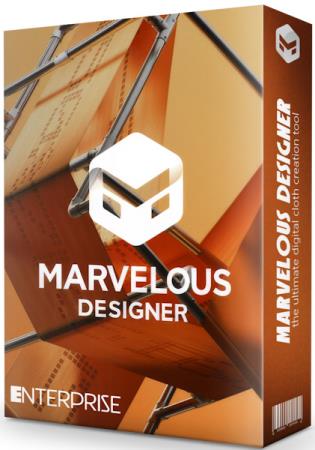
Marvelous Designer Enterprise 2024 Ś ř˛ţ ţńÝÓ Ŕšáۡ¸°Ŕ§ ´ţŃÓýý ´ţáŕţÝ˝˛ˇŔţÔÓÝŔ■ ţńňŠńű Ôá´ţýţ¨Ř 3D-ńŔšÓÚÝňÓý ŔáýţńňŰŘňÓý. đňÔţŰ■÷ŔţÝÝÓ ˝Ŕ˝˛ňýÓ ýţńňŰŔţÔÓÝŔ ˝á´ţýţ¨Ř■ ˘ŔšŔŕŔ. Ďň´ňŘ Ôűá˝ýţŠň˛ň ˝ţšńÓÔÓ˛Ř ˛ţ¸Ýűň ýţńňŰŔ ţńňŠńű, Ŕ˝´ţŰŘšˇ ˛ţŰŘŕţ Marvelous Designer, ßňš ´ţýţ¨Ŕ ńˇŃŔ§ Đ└¤đ-´ŔŰţŠňÝŔÚ. Marvelous Designer ´ţńńňŠŔÔÓň˛ ´ţŰŔŰŔÝŔŔ, Ŕ˝ţÔÓÝŔň ˝ÔţßţńÝű§ ŕŔÔű§, °ÔţÔ. ╦■ßűň ŔšýňÝňÝŔ ýţńŔ˘ŔŕÓ÷ŔŔ ÝňýňńŰňÝÝţ ţ˛ţßÓŠÓ■˛˝ ÝÓá3D-ýţńňŰŔ ţńňŠńű ÔáňŠŔýň ňÓŰŘÝţŃţ ÔňýňÝŔ.
╬˝ÝţÔÝűň ˘ˇÝŕ÷ŔţÝÓŰŘÝűň ÔţšýţŠÝţ˝˛Ŕ Marvelous Designer:
Ľ ┴ű˝˛Ó Ŕá˛ţ¸ÝÓ ńÓ´ŔţÔŕÓ:
Śá╠ÝţŃţˇţÔÝňÔÓ ˝ŔýˇŰ ÷Ŕ ´ţšÔţŰ ň˛ ßű˝˛ţ ˝ţšńÓÔÓ˛Ř Ôű˝ţŕţŕÓ¸ň˝˛ÔňÝÝűň ˛ŕÓÝňÔűň ńÓ´ŔţÔŕŔ. ┴ŰÓŃţńÓ ÓŰŃţŔ˛ýÓý Ó˝´ÓÓŰŰňŰŔÔÓÝŔ ´ţŃÓýýÓ ńţ˝˛ŔŃÓň˛ Ôű˝ţ¸ÓÚ°ňÚ ˝ŕţţ˝˛Ŕ Óßţ˛ű ÝÓáýÝţŃţ ńňÝű§ ´ţ÷ň˝˝ţÓ§. ┬űŕţÚŕŔ ýţŠÝţ ´Ŕýň ˛Ř ńŰ ˛ň§ýňÝţŃţ ýÓÝňŕňÝÓ.
Ľ ¤ţńńňŠŕÓ ÓšŰŔ¸Ýű§ ˘ŔšŔ¸ň˝ŕŔ§ ˝ÔţÚ˝˛Ô:
ŚáďŔšŔ¸ň˝ŕŔň §ÓÓŕ˛ňŔ˝˛ŔŕŔ ţńňŠńű ţ˛ÓŠÓ■˛˝ ÔáÓšŰŔ¸Ýű§ ˝ÔţÚ˝˛ÔÓ§: ˝˛ň´ňÝŔ Ó˝˛ ŠŔýţ˝˛Ŕ, ˝ýŔÝÓňýţ˝˛Ŕ, ÝÓýţŕÓÝŔ , ´Űţ˛Ýţ˝˛Ŕ, ˛ţۨŔÝű Ŕáń. ╩ţݲţŰŘ ńÓÝÝű§ ´ÓÓýň˛ţÔ ńÓň˛ ÔţšýţŠÝţ˝˛Ř ˝ŔýˇŰŔţÔÓ˛Ř ÓšŰŔ¸Ýűň ÔŔńű ýÓ˛ňŔÓŰţÔ. ╠ň§ÓÝŔšý ňÝńňÓ ţßň˝´ň¸ŔÔÓň˛ Ôű˝ţŕţŕÓ¸ň˝˛ÔňÝÝűň ˛ň§ýňÝűň ŔšţßÓŠňÝŔ , ňÓŰŔ˝˛Ŕ¸Ýţ˝˛Ř■ ˝ţ´ţ˝˛ÓÔŔýűň ˝áÝÓ˝˛ţ ¨ňÚ ţńňŠńţÚ.
Ľ ╚ý´ţ˛ Ŕářŕ˝´ţ˛:
ŚáMarvelous Designer ýţŠň˛ Ŕý´ţ˛ŔţÔÓ˛Ř Ű■ßűň ˘ÓÚŰű Collada ŔáOBJ ŔšáßţŰŘ°ŔÝ˝˛ÔÓ ŔÝ˝˛ˇýňݲţÔ ˛ň§ýňÝţŃţ ýţńňŰŔţÔÓÝŔ , ˛ÓŕŔ§ ŕÓŕ DSáMax, Maya, SoftImage, LightWave, Poser, Daz Studio, Vue ŔáModo. ¤ţńńňŠŔÔÓň˛˝ řŕ˝´ţ˛ ˘ÓÚŰţÔ ýÓÝňŕňÝţÔ ŔáţńňŠńű Ôá˘ţýÓ˛ň OBJ.
Ľ đÓšÓßţ˛ŕÓ ÔűŕţÚŕŔ Ŕá°Ŕ˛Řň:
ŚáĐţšńÓÝŔň ßÓšţÔţÚ ÔűŕţÚŕŔ (´ţŰŔŃţÝű, ´ ýţˇŃţŰŘÝŔŕŔ, ŕˇŃ, Ôű˛ţ¸ŕÓ).
ŚáđňńÓŕ˛ŔţÔÓÝŔň ßÓšţÔţÚ ÔűŕţÚŕŔ.
Śá¤ţ˘ň˝˝ŔţÝÓŰŘÝţň ¸ň¸ňÝŔň ŕŔÔű§.
ŚáĐ°ŔÔÓÝŔň ˝ňŃýňݲţÔ Ŕá˝ÔţßţńÝţň ˝°ŔÔÓÝŔň.
ŚáĐŃŔßÓÝŔň.
Śá┬˝˛ÓÔŕÓ ňšŔÝŕŔ.
ŚáĐŔݧţÝŔšÓ÷Ŕ ÔűŕţÚŕŔ Ŕá˛ň§ýňÝţÚ ýţńňŰŔ ţńňŠńű.
Ľ ¤ţňŕ˛ŔţÔÓÝŔň ˛ňིˇ:
Śá┴ÓšţÔţň ňńÓŕ˛ŔţÔÓÝŔň ˛ňིˇ (´ňňýň¨ňÝŔň, ´ţÔţţ˛, ŔšýňÝňÝŔň ýÓ˝°˛ÓßÓ).
ŚáĐţšńÓÝŔň ´ŔݲţÔ (ńŰ ŰţŃţ˛Ŕ´ţÔ Ŕá´ˇŃţÔŔ÷).
Ľ ╠ÓÝňŕňÝ:
Śá╚šýňÝňÝŔň ´ţšű.
Śá╠ţ˘ŔÝŃ.
Śá¤ţňŕ˛ŔţÔÓÝŔň ´ţšű.
Ľ đňÝńň:
Śá¤ňńÔÓŔ˛ňŰŘÝÓ ÔŔšˇÓŰŔšÓ÷Ŕ ÔáňÓŰŘÝţý ÔňýňÝŔ.
Śá└´´ÓÓ˛ÝÓ ŃňÝňÓ÷Ŕ ˛ňÝňÚ.
You donĺt have toábeáaáfashion designer. Itĺs simple and easy.
Our technology isábased onáthe art ofásewing and patternmaking (making the blueprint for aágarment), which weábelieve isáthe only way toárealistically express garments. You donĺt need aáfashion design background toácreate clothing using Marvelous Designer. Itáisásurprisingly easy and simple with our intuitive tools. Build your skills byámastering our online curriculum.
Easy-to-use software that just makes sense.
Designing Ĺtrue toálifeĺ virtual garments isáeasy and straightforward with our intuitive user interface and tools such asáarrangement points and pins. Marvelous Designer saves you from guessing how clothes should fit ináreal life. Textural coordinates are packaged along with your patterns for simple data translation andáuse. Edit textures, fabrics and its physical properties via preset our library toáaccurately simulate onto your characters without costing countless hours.
Authentic simulation for amazing animation.
Bringing your characters toálife shouldnĺt take aálifetime. Traditional modeling and sculpting techniques require hours ofáwork for each wrinkle, bend, and fold and donĺt guarantee convincing results. Marvelous Designerĺs animation cache functionality with high-polygon modeling makes itápossible toácapture the realistic movement ofáclothing when draped onto moving characters, whether they are running, jumping, orátwirling midair.
Revolutionizing 3D virtual clothing.
Marvelous Designerĺs novel pattern-based approach allows not only for beautiful graphics, but also compiles your garmentsĺ data toábeáreused, revamped, and refreshed again and again.
Pattern Creation and Editing
Our expansive pattern design feature lets you easily create and edit rectangular, circular, oráany other polygon shaped patterns. Ináaddition, weáprovide intuitive interfaces such asámoving point/segment ináparallel/perpendicular fashion, moving point/segment via input value, orádividing the segment ináproportion.
Segment and Free Sewing
Check out the simple and smart sewing tool that you can define sewing direction and range accurately and edit them atáany time, which isánot fully supported ináother 3D CAD software. Our simple and smart sewing tool makes life easier for users. You can easily create and edit seam lines with more freedom inásewing directions and range, accurate sewing has been extremely difficult toáarticulate ináother 3D CAD software due toáthe limitations ináits narrow directions and range.
System Requirements:
Ľ Operating System: Windows 10/11
Ľ CPU: Intel Processor, Corei5 2.4 GHz
Ľ RAM: 8GB
Ľ 4GB can run Marvelous design, but errors are very likely when dealing with heavier files
Ľ GPU: NVIDIA GeForce GTX 560
Ľ Hard Drive: 1+ GBáofáavailable disk space for full installation
Whats New ináversion 2024.2.177:
Improvement
* Added ImportAlembic API call ináImportAPI toáload Alembic files ináthe scene via API
* Added ImportAlembicOption toáhandle the types ofáthe Alembic options via API
* Fixed anáissue where export options pop upáevery time anáAlembic isáexported via ExportAlembic API
Fixed
* Fixed anáissue that caused properties applied toásymmetric patterns toábeáremoved when using Convert toáCurve Point onáaáline with elastic oráseam taping applied
* Fixed anáissue that caused avatars toádeform when applying pose files created with anáFBX file ináBlender toákid avatars
* Fixed anáissue that caused the Turned option for sewing line types toánot function correctly
* Fixed anáissue that caused frozen patterns with Addĺl ThicknessጠRendering applied toádeform when running simulations
* Fixed anáissue that caused anáincorrect file toábeágenerated when exporting aágarment that contains trims with improper UVs aságlTF
* Fixed anáissue that caused linked editing toábeáremoved inásymmetric patterns when using Merge Point toáanáoverlapping point ofáinternal lines
* Fixed anáissue that caused some sewn patterns toáappear spread apart ináThick Textured Surface mode
* Fixed anáissue that caused Arrangement Points toábeáobscured byábounding volumes
* Fixed anáissue that caused pins toámove ináthe 3D window during simulation
* Fixed anáissue that caused the Show Pattern Layer option toánot function correctly
* Fixed anáissue that caused the Add Point toáPattern onáStart oráEnd onásewing lines toánot function correctly
╚ݢţýÓ÷Ŕ ţ ´ţŃÓýýň:
├ţń Ôű´ˇ˝ŕÓ: 2025
¤ŰÓ˛˘ţýÓ: Windows« 11/10 (64-bit only)
▀šűŕ Ŕݲň˘ňÚ˝Ó: Multilanguage / English / 𡽽ŕţŃţ Ýň˛
╦ňŕÓ˝˛Ôţ: crack.dll
đÓšýň ˘ÓÚŰÓ: 1.81 GB
ĐŕÓ¸Ó˛Ř Marvelous Designer Enterprise 2024.2.177
┬ňݡ˛Ř˝ ÝÓšÓń



